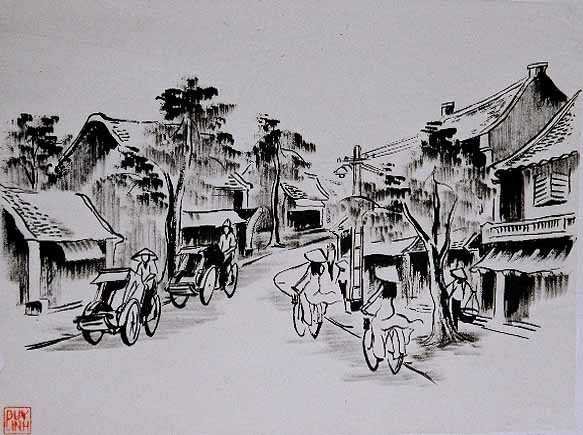skip to main |
skip to sidebar
- Bookmarks and Browsing History: The places.sqlite file contains all your Firefox bookmarks and the list of all the websites you’ve visited. For more information see Bookmarks.
- Passwords: Your passwords are stored in the key3.db and signons.sqlite files. For more information seeRemembering passwords.
- Site-specific preferences: The permissions.sqlite file stores many of your Firefox permissions that are set on a site-by-site basis. For example, it stores which sites are allowed to display popups.
- Search engines: The search.sqlite file and searchplugins folder store the search engines that are available in the Firefox Search bar.
- Personal dictionary: The persdict.dat file stores any custom words you have added to Firefox's dictionary. For more information see Using the spell checker.
- Autocomplete history: The formhistory.sqlite file remembers what you have searched for in the Firefox search bar and what information you’ve entered into forms on websites. For more information see Form autocomplete.
- Cookies: A cookie is a bit of information stored on your computer by a website you’ve visited. Usually this is something like your site preferences or login status. Cookies are all stored in the cookies.sqlite file.
- Security certificate settings: The cert8.db file stores all your security certificate settings and any SSL certificates you have imported into Firefox.
- Download actions: The mimeTypes.rdf file stores your preferences that tell Firefox what to do when it comes across a particular type of file. For example, these are the settings that tell Firefox to open a PDF file with Acrobat Reader when you click on it. For more information see Managing file types.
- User styles: If they exists, the \chrome\userChrome.css and \chrome\userContent.css files store user-defined changes to either how Firefox looks, or how certain websites or HTML elements look or act.