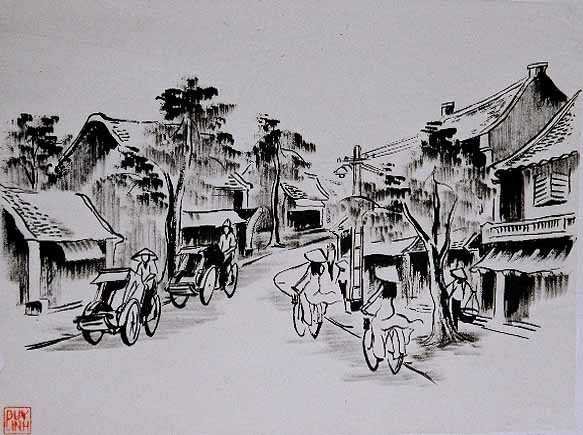Freitag, 28. Januar 2011
How to backup YM message archive in Mac OS X?
A: Take it easy :)
You'll find it here:
[username] > Library > Application Support > Yahoo! Messenger > Logs
from internet
Bluescreen Liste & Bedeutung
Bluescreen Liste & Bedeutung
0xA IRQL_NOT_LESS_OR_EQUALUrsache: Speicherschutzverletzung, ausgelöst durch Gerätetreiber, Virenscanner oder BIOS.
0x1E KMODE_EXCEPTION_NOT_HANDLED
Ursache: Ein Kernel-Mode-Programm führt einen unbekannten Prozessorbefehl aus. Wird ausgelöst durch fehlerhafte Treiber oder Dienste.
0x24 NTFS_FILESYSTEM
Ursache: Probleme mit dem Treiber Ntfs.sys, über den Sie auf NTFS zugreifen. Mögliche Ursache ist eine defekte Festplatte, falscher Bootsektoreintrag, oder zu wenig Arbeitsspeicher.
0x2E DATA_BUS_ERROR
Ursache: Ein Hardware-Defekt liegt höchstwahrscheinlich vor, evtl. ein Fehler im Arbeitsspeicher.
0x50 PAGE_FAULT_IN_NONPAGED_AREA
Ursache: Ausgelöst durch fehlerhaften Dienst, Virenprogramme oder defekten NTFS-Datenträger.
0x77 KERNEL_STACK_INPAGE_ERROR
Ursache: Defekte Auslagerungsdatei oder fehlerhafter Festplattencontroller.
0x79 MISMATCHED_HAL
Ursache: Falscher(Hardware Abstraktion Layer) installiert. Dieses bezieht sich möglicherweise auf den Computertyp, den Sie installiert haben, z.B. ACPI-PC.
0x7A KERNEL_DATA_INPAGE_ERROR
Ursache: Kernel-Daten aus der Auslagerungsdatei können nicht geladen werden.
0x7B INACCESSIBLE_BOOTDEVICE
Ursache: Von der Systempartition kann nicht gelesen werden. Wird durch defekte Festplatten oder Dateisystemtreiber ausgelöst.
0x7F UNEXPECTED_KERNEL_MODE_TRAP
Ursache: Schwerwiegender Fehler im Kernel, der von Hard- oder Software ausgelöst wird. Kann auch beim Overcklocking auftreten.
0xC000021A STATUS_SYSTEM_PROCESS_TERNINATED
Ursache:Zeigt den Ausfall eines Prozesses, z.B. des Winlogon-Prozesses, an. Meistens lösen fehlerhafte Anwendungsprogramme diesen Fehler aus (fehlende oder zu alte .dll Dateien).
0xC0000221 STATUS_IMAGE_CHECKSUM_MISMATCH
Ursache:Weist auf einen beschädigten Treiber oder eine beschädigte DLL-Datei hin.
0x000000A-IRQ_NOT_LESS_OR_EQUAL
Ursache: Tritt auf wenn ein Treiber versucht auf ungültige Speicheradressen zuzugreifen. Meist fehlerhafte Treiber, oft aber auch defektes Ram.
Lösung: Bei bestehender Installation: Zuletzt installierte Hardware wieder entfernen, dann ausgiebig testen. Im Abgesicherten Modus starten. Zuletzt installierte Treiber überprüfen / deinstallieren Beim Start F8 und "Letzte als funktionierend bekannte Konfiguration" wählen. Bei Neuinstallation: Bios-Caching im Bios deaktivieren.
0x0000001E-KMODE_EXCEPTION_NOT_HANDLED
Ursache: Verschiedene, meistens allerdings Treiberprobleme
Lösung: Aktuelle Treiber besorgen bzw. Hardware prüfen
0x0000002E-DATA_BUS_ERROR
Ursache: Fehler im physikalischen Speicher (Arbeitsspeicher)
Lösung: Ram mit mem-Test prüfen und ggf. austauschen
0x00000024-NTFS_FILE_SYSTEM
Ursache: Starke Fragmentierung eines NTFS-Datenträgers Eventuell Antivierensoftware oder Tools die das Dateisystem beeinflussen.
Lösung: Defragmentierung der Datenträger. Tools wie Virenscanner auf Kompatibilität prüfen, ggf. deinstallieren. Mit Scandisk auf logische Dateisystemfehler prüfen.
0x0000003F-NO_MORE_SYSTEM_PTES
Ursache: Ein Treiber wurde nicht vollständig deinstalliert.
Lösung: Nochmalige Installation und Deinstallation des Treibers, allerdings einer aktualisierten Version. Zurückspielen einer gesicherten Registrierung, die einen aktuellen Stand vor der Treiberinstallation hat.
0x00000058-FTDISK_INTERNAL_ERROR
Ursache: Ausfall des Systemdatenträgers oder einer gespiegelten Platte.
Lösung: Von der anderen Festplatte booten, Boot.ini entsprechend anpassen. Bei nur einer Platte: Image zurückspielen
0x0000007B-INACCESSIBLE_BOOT_DEVICE
Ursache: Während des Bootvorgangs wurde keine Verbindung des I/O-Systems zum Bootdatenträger hergestellt.
Lösung: Virencheck des Master Boot Records Überprüfung der Boot.ini, besonders nach Änderung der Festplattenkonfiguration (Einbau einer neuen Platte im System)
Quelle:
Via Internet Rechere zusammengetragen.
link
http://www.jasik.de/shutdown/stop_fehler.htm#
http://www.overclockingstation.de/erste-hilfe/912-bluescreen-l-liste-bedeutung-2.html
FFDshow guide to improve your audio files quality
1. First download ffdshow from its official site
2. After downloading and installing it, run the ffdshow audio decoder configuration from the start menu, and set the codecs tab like this (you can customize it later, but for now try to follow this guide ;) )
3. Don’t forget to resample the audio stream into 48.000 Hz like screenshow below
4. This part can be different depending on your computer speaker, for example if you’re using 5.1 / 6.1 / 7.1 / etc set it like this (in this guide is 6600 Speaker)
Note : if your soundcard doesnt support 24 Bit Integer sample use 16 Bit Integer instead
5. And for the next step open Winamp and set it like screenshot below. But if don’t use Winamp to play your audio files you’ll need to figure it out by yourself. Actually as long as the audio player support DirectShow this method can be used as well on that player
If you do the above step correctly when you play mp3 files / other audio files on winamp it’ll show like on my previous post about FFDshow. And finally try playing some of your mp3 / audio files and hear the difference without enabling equalizer, changing your computer speaker volume, using dsp, etc ;)
Note : by doing this every supported audio format in your computer, no matter is it MP3 from Divx / XVid encoded Movie, etc. Will get boosted in your media player as long as the media player itself is DirectX / DirectShow Compliant (for example Zoom Player, Media Player Classic by Gabest, etc)
Source: http://www.reaper-x.com/
Sự khác biệt giữa Nam và Bắc!!!
Sự khác biệt giữa Nam và Bắc!!!
Gái miền nam nó yêu mình, mình là ông chủ. Đúng kiểu xuất giá tòng phu.
Mình đi làm vất vả về muộn, say xỉn, nó chạy ra ngọt ngào: anh đi làm về có mệt không. Anh ăn gì, uống gì.
Gái bắc, nó yêu mình, nó sở hữu mình luôn. Đi làm về muộn 15 phút, mặt nó như cái mâm.
Gái nam mình xỉn, nó chăm mình nôn mửa các kiểu
Gái bắc mình xỉn, nó gọi đt cho bạn mình để kiểm tra đi đâu, mình xỉn, nôn mửa, thì kệ mình.
Gái nam nó không đòi hỏi nhiều trách nhiệm. Yêu và cưới tự nhiên như không.
Con gái bắc, mình cầm tay nó là nó coi như mình có trách nhiệm với nó cả đời. Thế mới tệ chứ.
Gái miền nam gần như không có khái niệm bình đẳng giới.
Gái bắc thì lại bình đẳng quá. Nhiều khi không biết ai là tướng trong gia đình.
Gái bắc mà có chồng tòng teng, nó cắt … luôn. Cắt xong rồi ngồi khóc hu hu.
Gái nam mà có chồng tòng teng. Nó đến phang con kia bét nhè luôn. Xong về nhà vẫn thờ chồng như một, chả vấn đề gì.
Gái bắc mà ko hài lòng về chồng, ví dụ chồng lăng nhăng. Đến cơ quan kể um với chị em đồng nghiệp. Chị em xúm lại “Bỏ mẹ nó đi, cần đ’o gì”. Bình đẳng giới mà
Gái nam thì không có khái niệm không hài lòng về chồng.
Tỏ tình:
Khi bạn nói với một cô gái: “Thế em có yêu anh không?”
Con gái Bắc: “Nếu nói không thì sao”
Con gái Nam: “Tại sao lại không nhỉ!”
Tán gái:
Gái Bắc: dễ tán, khó bỏ
Gái Nam: dễ bỏ, khó tán
Chợ tình:
Chợ tình Nam: Anh hai có sài em hông
Chợ tình Bắc: Chơi gái không đại ca
Nhưng tóm lại:
Gái bắc, mình sa cơ, nó đi bán rau, bán cháo để nuôi mình
St
Samstag, 8. Januar 2011
List of Main Windows 7 Run Commands
67. defender - Turn On/Off Windows Defender.