1. First download ffdshow from its official site
2. After downloading and installing it, run the ffdshow audio decoder configuration from the start menu, and set the codecs tab like this (you can customize it later, but for now try to follow this guide ;) )
3. Don’t forget to resample the audio stream into 48.000 Hz like screenshow below
4. This part can be different depending on your computer speaker, for example if you’re using 5.1 / 6.1 / 7.1 / etc set it like this (in this guide is 6600 Speaker)
Note : if your soundcard doesnt support 24 Bit Integer sample use 16 Bit Integer instead
5. And for the next step open Winamp and set it like screenshot below. But if don’t use Winamp to play your audio files you’ll need to figure it out by yourself. Actually as long as the audio player support DirectShow this method can be used as well on that player
If you do the above step correctly when you play mp3 files / other audio files on winamp it’ll show like on my previous post about FFDshow. And finally try playing some of your mp3 / audio files and hear the difference without enabling equalizer, changing your computer speaker volume, using dsp, etc ;)
Note : by doing this every supported audio format in your computer, no matter is it MP3 from Divx / XVid encoded Movie, etc. Will get boosted in your media player as long as the media player itself is DirectX / DirectShow Compliant (for example Zoom Player, Media Player Classic by Gabest, etc)
Source: http://www.reaper-x.com/

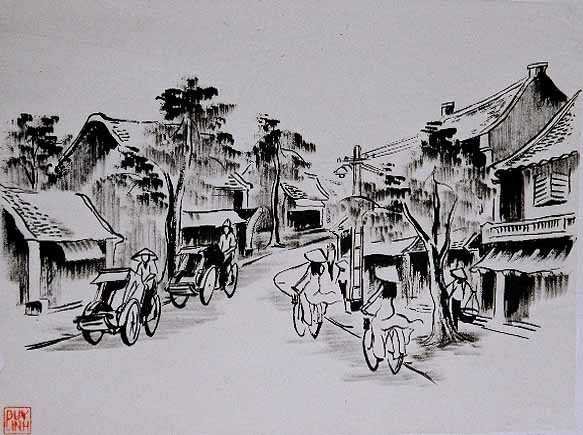
Keine Kommentare:
Kommentar veröffentlichen