What can you do to solve them? How can we grab the information we need from the registry? That’s right – all of that information is in there if you know where to look for it and here is a program that can do that for you automagically!
It is a neat little piece of freeware called LicenseCrawler.
Once you download this little gem you can use it to scan your machine for serials. The program is 100% free – make sure you do not pay for it! Some of the download links ask for money ““ don’t use them! Use the free links! The author wants the application to be free, so lets keep him happy!
After downloading the application you simply run it and it will return all the keys from your computer. When you first run the application you will see a screen that looks like this:
You have the option of searching your machine or another on your network by replacing localhost with another machine’s hostname or IP address that you have access to.
You will need a user name and password for the remote machine with access to the registry. I would leave the registry setting set at HKEY_LOCAL_MACHINE and simply hit that start button. The application will scour your machine and return a screen with all of your keys. Yes MUO readers it is that easy!
The software serial numbers seen above are not real and just used for illustrative purposes. The key that comes up for Internet Explorer is actually your Windows Product Registration. You can use this key to reinstall Windows. All your other keys can be used in reinstalling these applications on another machine or simply after a format. You have to manually write them down as there is no copy and paste functionality – hey no big deal for a free application that works just as expected.
Without this application I would have got caught with having to re-buy programs or at the very least having to contact each software maker’s respective support line and begging for them to reissue another key. I HATE DOING THAT! Why should I have to?
Have you had success with another License retrieving application? There have been many of these applications over the years but this is the best one I have seen so far. It got ALL of the keys I needed. I have used something called The Magical Jelly Bean in the past but that is strictly for Microsoft Applications.
Source: makeuseof.com

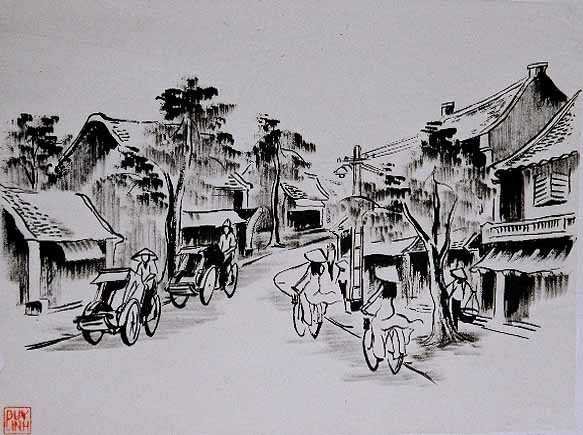
Keine Kommentare:
Kommentar veröffentlichen